Home / Blogs / Website Project Management
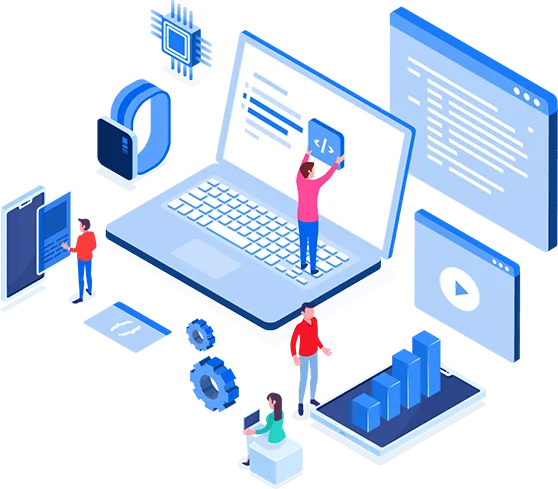
Managing a website project effectively involves a systematic approach to ensure all client needs are met and the project is delivered on time and within budget. Here are the 9 phases of managing website projects for clients:
Discovery and Planning
Project Defination and Proposal
Design
Content Creation
Development
Testing
Launch
Training and Handover
Maintenance and Optimization
The Discovery and Planning phase is crucial for understanding the client’s needs and laying a solid foundation for the website project. It begins with a comprehensive client consultation, where the client’s vision, goals, and expectations are discussed in detail. This involves gathering essential information about the client’s business, target audience, competitors, and desired functionalities through questionnaires and initial meetings. Understanding the business goals is vital; the primary objectives (such as brand awareness, lead generation, or sales) and key performance indicators (KPIs) are identified to measure the website’s success.
One Key thing is discussing about Budget. Discussing about various platforms that are available.
Always Secure your Domain name first. Very important
Create a detailed project proposal that outlines the project plan, including:
The Discovery and Planning phase is essential for understanding the client’s needs and setting a solid foundation for the website project. It starts with a detailed client consultation to discuss their vision, goals, and expectations. This phase involves analyzing the target audience, conducting competitive analysis, and outlining technical requirements. A content strategy is developed, including SEO research and content planning. The project scope, budget, and timeline are defined, and potential risks are identified with mitigation plans. All gathered information is compiled into a project plan, which is reviewed and approved by the client to ensure alignment and set the project up for success.
Create a Brand Board (Some Examples https://www.canva.com/templates/s/brand/)
In the Discovery and Planning phase, we start by talking with the client to understand what they want their website to achieve and how it should look. We research the client’s business, target audience, and competitors to get a clear picture of what’s needed. We also plan the website’s structure, content, and features, and decide on the budget and timeline. Finally, we document all this information and get the client’s approval to make sure everyone is on the same page before we start building the website. We call It Brand Board.
Develop and organize the content for the website, which includes:
In the Content Creation phase, we develop and organize all the material needed for the website. This includes writing the text for various sections like pages and blogs, and sourcing or creating images, videos, and graphics. We also make sure the content is optimized for search engines (SEO) to improve the website’s visibility and ranking in search results.
Build the website using the approved designs and content:
In the Development phase, we build the website based on the approved designs and content. This includes writing the code for the front-end (what users see and interact with) and back-end (the server and database). We set up a content management system (CMS) if needed, and add interactive features like forms and e-commerce functionality.
Ensure the website functions correctly across all devices and browsers:
In the Testing phase, we have to make sure the website works well on different devices and web browsers. We test to see if it’s easy for users to navigate and use. We also check how fast the website loads and how well it responds. If we find any problems or bugs, we fix them to ensure everything works smoothly before the website goes live.
Prepare for the website’s public release:
We conduct a final review of the website with the client to ensure that everything appears and functions as intended. This step is crucial for catching any last-minute issues or adjustments before the site goes live.
Next, we set up the hosting environment where the website will be stored and accessed on the internet. This involves configuring servers and ensuring that all technical aspects are in place for smooth operation. We then connect the website to its domain name, allowing users to find it using a web address. This domain configuration step is essential for establishing the website’s online identity and accessibility.
Finally, we officially launch the website, making it available to visitors online. This marks the culmination of the development process, as the website is now ready to serve its intended audience and fulfill its purpose on the web.
Educate the client on managing and updating their website:
In the Training and Handover phase, we help the client learn how to manage and update their new website. We conduct training sessions to teach them how to use the content management system (CMS) and handle basic maintenance tasks. We also provide user manuals and documentation that explain step-by-step instructions for managing their website effectively. Additionally, we offer support after the website launch, ensuring they have assistance if they encounter any issues or need further guidance.
Ensure the website remains updated and performs well:
In the Maintenance and Optimization phase, our focus is on keeping the website running smoothly and effectively over time. This involves regularly updating the website’s software and plugins to ensure they’re up-to-date and secure. We also pay close attention to security, monitoring for and addressing any vulnerabilities that could pose a risk. Using analytics tools, we track how well the website is performing and understand user behavior, which helps us make informed decisions for improvement. Continuously optimizing the website for better performance and user experience is a key part of this phase, ensuring it remains efficient and meets the needs of its visitors.

129 Digital Marketing – Copyright © 2024 All Rights Reserved.
Privacy & Cookie Policy
WhatsApp us
3 responses to “Website Project Management”
Hi, this is a comment.
To get started with moderating, editing, and deleting comments, please visit the Comments screen in the dashboard.
Commenter avatars come from Gravatar.
[…] August 21, 2024 Website Project Management August 28, 2024 Digital Marketing vs. Traditional Marketing: A Comparative Analysis […]
[…] August 21, 2024 Website Project Management August 28, 2024 Digital Marketing vs. Traditional Marketing: A Comparative Analysis August 28, 2024 Digital Marketing Made Easy: 5 Steps to Success! […]